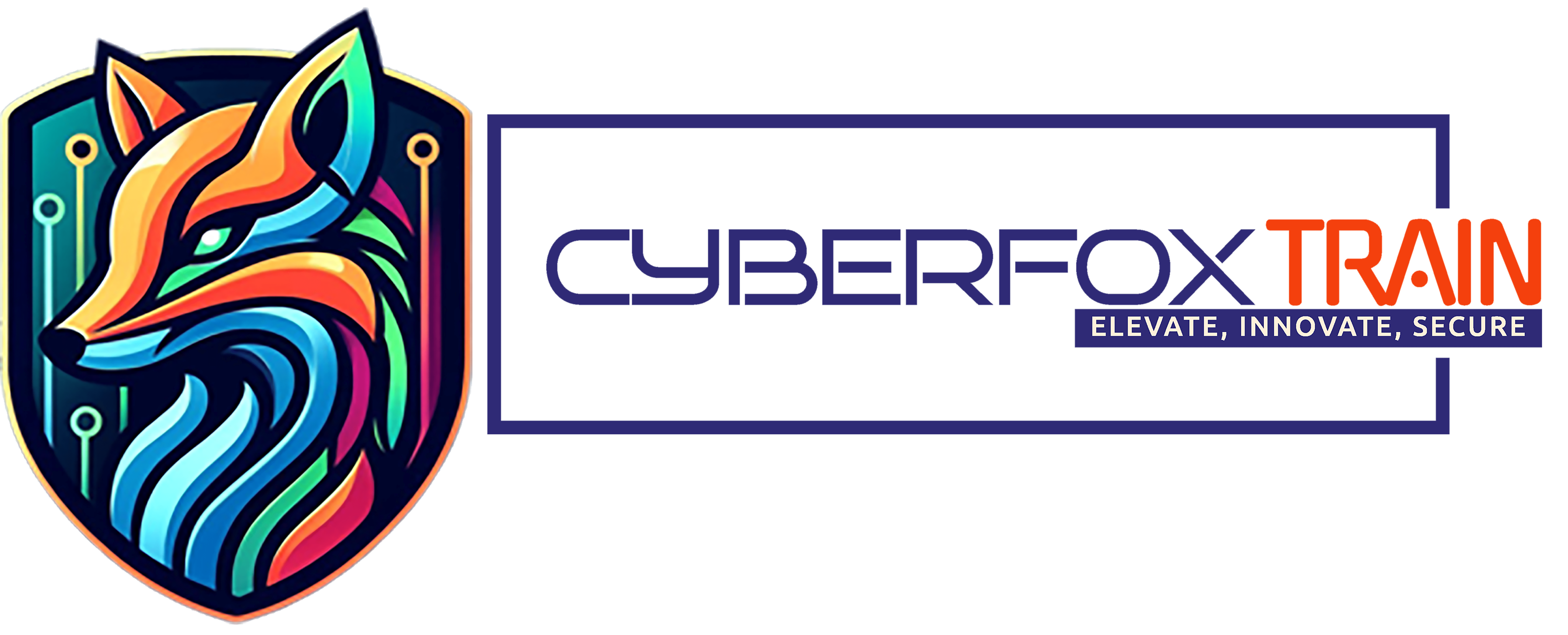Secure System Setup Package
Defense-in-depth requires individual network hosts to be set up securely, whether they be individual workstations, server systems, or cloud computing nodes.
The labs in this category help you configure common operating systems securely, as well as how to configure and deploy host-based Intrusion Detection Systems (IDS’s) and other security tools.
The labs in this category assume general knowledge of TCP/IP networking as well as Unix/Linux and Microsoft Windows configuration principles.
Course Features
- Lecture 0
- Quiz 0
- Duration 6 hours
- Skill level All levels
- Language English
- Students 0
- Assessments Yes