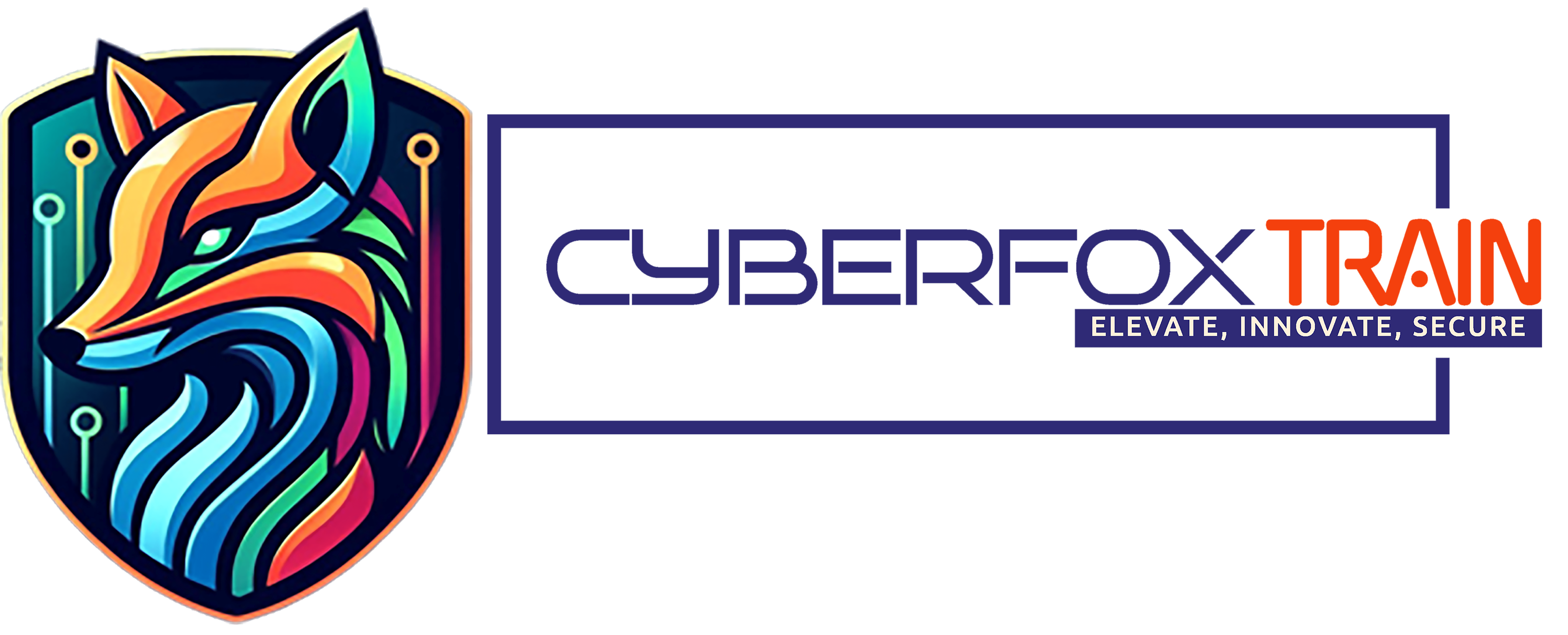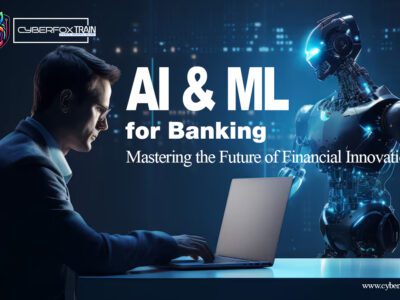NetWars Core Continuous is an extension of Core Tournament, meant solely for individuals, and covers an even wider range of subject matter for deeper skills assessment and practice. It is for all individual infosec practitioners and offers the convenience of 4 months of extended access, anywhere in the world.
Extended topics in NetWars Core Continuous include:
- Powershell offense, defense, survival
- API Manipulation
- Hash extension exploitation & Cryptographic security controls
- Linux terminal
- check file contents with head, tail, cat, less, and wc
- check OS version with uname and lsb_release
- verify basics with hostname and whoami
- searching environment variables with env and grep
- verifying user data with /etc/passwd
- testing file access controls with su
- elevated permissions with sudo
- file analysis with strings
- running process analysis with ps
- stopping processes with kill
- command history analysis with .bash_history and grep
- inspecting insecure password storage with recursive grep
- comparing files with diff
- modifying file permissions with chmod
- file integrity checking with md5sum
- Base64 encoding/decoding with base64
- output manipulation with sed, awk, rot13, sort, uniq, tr, and cut
- binary analysis with xxd
- task scheduling with cron
- PowerShell terminal
- filesystem analysis
- environment variable analysis
- running process analysis
- stopping processes
- Base64 encoding/decoding
- searching for files with given name/contents
- file integrity checking
- command history analysis
- compressed file manipulation
- loop operations
- conditional operations
- web requests
- alternate data streams (ADS)
- Packet capture analysis
- analysis with Wireshark
- file extraction from stream with Wireshark
- basic traffic filtering with Wireshark/Tshark display filters
- advanced traffic filtering with Wireshark/Tshark display filters
- malicious traffic identification
- HTTP(S) analysis
- identifying vulnerabilities and flaws with Wireshark and Tshark
- server-side JavaScript Injection (SSJS)
- SQL Injection (SQLi)
- Remote File Inclusion (RFI)
- Insecure File Upload
- Command Injection
- HTTP requests with cURL
- deobfuscating JavaScript with web browser developer tools
- manipulating JavaScript objects with web browser developer tools
- HTTP2 analysis
- vulnerability scanning with Nikto and wpscan
- cookie manipulation
- Network Analysis
- raw connections with netcat
- network connection status with netstat
- port and version scanning with Nmap
- secure file transmission with scp
- dynamic proxies
- malicious traffic matching with Snort
- packet capture with Tcpdump
- filtering traffic with Berkeley Packet Filters (BPF)
- DNS querying with dig, nslookup, and nsupdate
- network defense with iptables
- packet dissection and crafting with Scapy
- application fuzzing with boofuzz
- SMB connections with smbclient
- Penetration testing (system, network, and web application)
- password cracking with John the Ripper
- password guessing with THC Hydra
- password guessing with wfuzz
- exploit research with online, open databases
- exploitation with Metasploit
- SQL database exploitation manually and with SQLMap
- social engineering with the Social Engineering Toolkit (SET)
- cookie stealing with cross-site scripting (XSS)
- malware generation with msfvenom
- LDAP injection
- API manipulation
- deserialization attacks
- manual Windows vulnerability enumeration and exploitation
- privilege escalation
- Scripting
- Python scripting
- Perl scripting
- Forensics
- file forensics with Volatility
- file extraction with Scalpel
- Linux executable analysis with GDB
- Data analysis
- database analysis with SQLite
- regular expressions (regex)
- metadata analysis with exiftool
- PDF analysis with pdftotext
- JSON manipulation with jq
- QR code generation
- Cryptography
- securing data with gpg
- hash extension exploitation
Computer Requirements:
Processor
64-bit, x86, 2.0 GHz+
Memory
16GB*
HD
40GB+ Free
Operating System
Windows 10 or later, Mac OS 10.15 or later, Linux
Software for Range
VMware Virtualization
* 8GB is possible with reduced performance
Course Features
- Lecture 0
- Quiz 0
- Duration 16 weeks
- Skill level All levels
- Language English
- Students 0
- Assessments Yes