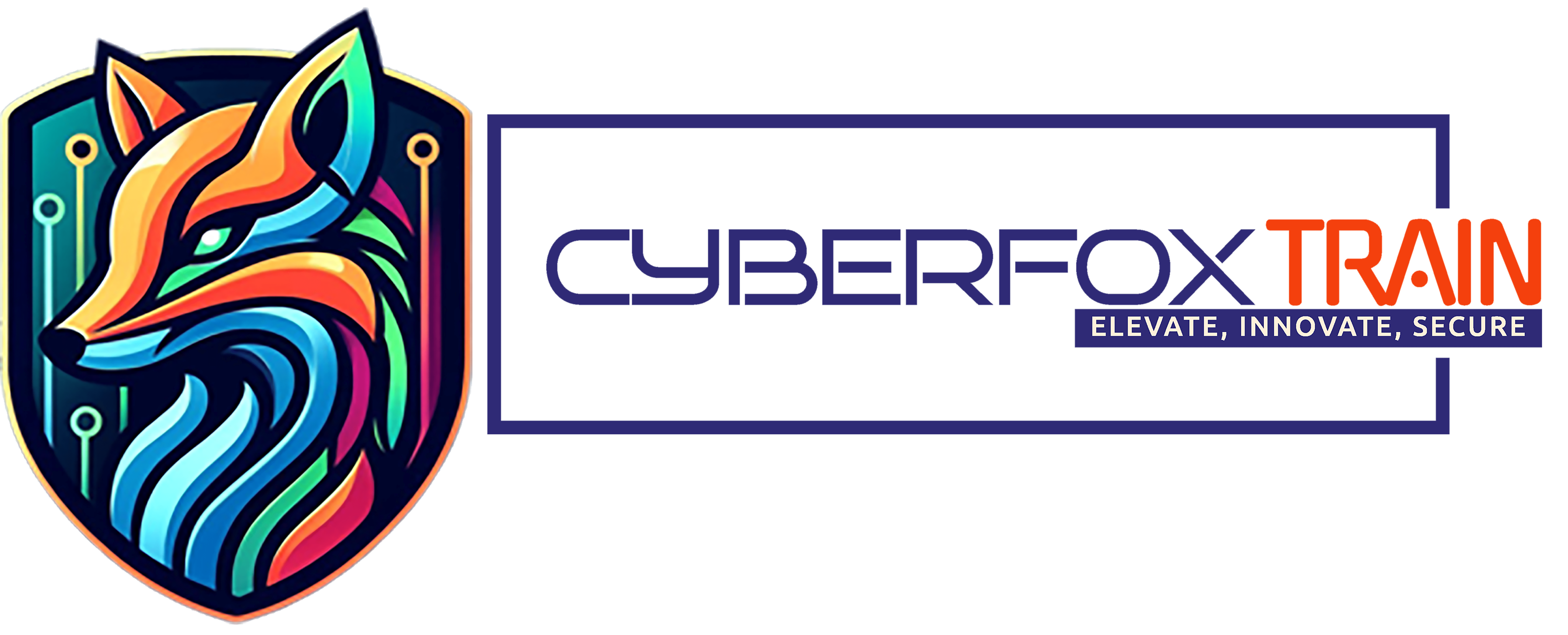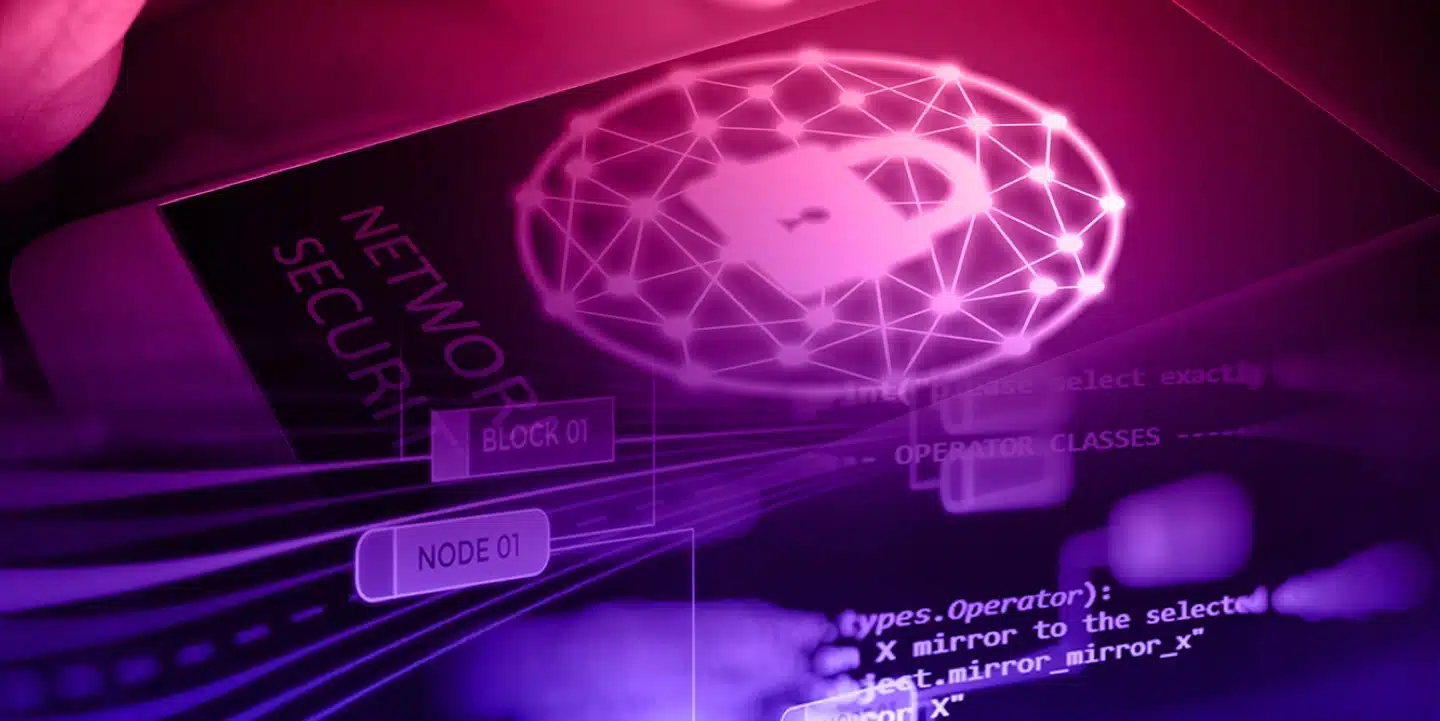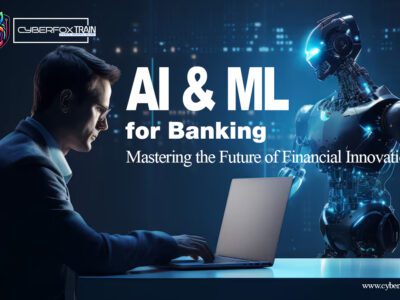You’ve been attacked. Now where do you go from here? Labs in this category focus on collecting, analyzing, and reporting on digital data in a way that is repeatable and legally admissible. Even if you’re not the victim of a crime, cyber forensics helps you understand what’s going on with your systems and whether your users are following appropriate policies and regulations.
This package includes all labs in the Cyber Forensics category, as well as all new labs in the category released during your subscription period.
PREREQUISITES
Prerequisites vary by lab, but are generally: familiarity with the Unix/Linux command line, basic networking concepts (TCP/IP, DNS, etc.), and basic forensics practices (chain of custody, etc.).
EXPECTED DURATION
- 23 hours, self-paced. Pause and continue at any time.
- 23 CPEs awarded on successful completion.
PACKAGE CONTENTS:
Introductory File System Forensics
Disk-based analysis is the cornerstone of cyber forensics, whether it be to track what a suspect was doing or simply to recover accidentally deleted files. This lab introduces students to the process of imaging and forensically analyzing disks, including finding artifacts such as deleted files. The free Autopsy® forensic browser will be used in addition to command-line programs from the open-source Sleuth Kit® tool set.
Live Forensics using GRR
GRR Rapid Response is an open source live forensics tool originally created by Google. GRR allows an investigator to collect data about running systems on a network, anywhere from one system to thousands. In this lab, students will perform live remote forensic investigations against running systems. Without having to take the systems offline for imaging, students will examine running processes and network connections, files and disk artifacts, and registry keys across multiple target machines in a forensically-sound manner.
Introduction to P2P Forensics
Introduces students to the process of investigating usage of peer-to-peer (P2P) file sharing services for trading illicit content. Students learn what artifacts of P2P file sharing usage are left on a suspect’s hard drive, as well as how to extract forensically-relevant information from the raw data. Students then use Architecture Technology Corporation’s P2P Marshal™ software in a hands-on practical, gathering evidence from provided forensic disk images using Microsoft Windows®.
A copy of the P2P Marshal software is available free of charge to anyone enrolled in this course.
Introduction to Memory Analysis with Volatility
Analyzing a suspect system “live”, before disconnecting it and imaging the disks, often yields valuable forensic evidence. Further, it can help you determine whether a crime has been committed at all, or whether the system contains evidence at all, thereby avoiding time-consuming examination of irrelevant machines. The Volatility® framework is the dominant open-source memory analysis framework, examining RAM snapshots from a large variety of operating systems in multiple formats. This lab introduces students to the process of capturing a live RAM image and analyzing it using Volatility. Students will learn about several Volatility plugins for analyzing a Windows memory image, then analyze actual RAM images, including one with active malware, and view the results.
Introduction to Memory Analysis with Rekall
Analyzing a suspect system “live”, before disconnecting it and imaging the disks, often yields valuable forensic evidence. Further, it can help you determine whether a crime has been committed at all, or whether the system contains evidence at all, thereby avoiding time-consuming examination of irrelevant machines. Rekall is an advanced, open-source memory capture and analysis framework that has expanded to include a variety of live incident response tools. This lab introduces students to the Rekall framework, both for extracting evidence from memory images and for analyzing the current live state of the system. Students will learn about several Rekall tools, both on the command line and via the interactive console, for analyzing memory images. Students will then analyze several images of Windows systems with in-memory malware.
Windows Forensics Artifacts
A security analyst will likely be asked some time in his or her career to conduct a forensic analysis of a Windows workstation or server. In this lab the student will learn about forensic artifacts commonly found on Windows computers. Forensic artifacts are traces of user activity left behind on a computer even after the user logs out or the computer is shut down.
In this lab, students will investigate a suspected data breach by an employee of an organization. They will be given a disk image of the employee’s Windows workstation. They will learn where to look for forensic artifacts and the use of tools such as Autopsy®, Registry Editor, RegRipper, LECmd, JumpList Explorer, RecentFileCacheParser, PECmd, and ShellBags Explorer to extract information from these artifacts.
Advanced P2P Forensics
This course builds on the Introduction to P2P Forensics in order to provide students with a deeper understanding of how to extract evidence from a suspect’s hard drive. Students learn detailed file formats used by popular P2P software and methods for extracting information by hand. The course concludes with a hands-on practical using Architecture Technology Corporation’s P2P Marshal™ and provided forensic disk images using Microsoft Windows®.
A copy of the P2P Marshal software is available free of charge to anyone enrolled in this course.
eMule P2P Forensics
This course provides a deep dive into the eMule peer-to-peer file sharing system and client software. Students will learn how eMule stores forensically-relevant data on disk. The course concludes with a hands-on practical using Architecture Technology Corporation’s P2P Marshal™ and provided forensic disk images using Microsoft Windows®.
A copy of the P2P Marshal software is available free of charge to anyone enrolled in this course.
Conduct a Data Leak Investigation
Get experience conducting an internal investigation on a realistic corporate network.
You are a security officer for a shipping company whose trucks have repeatedly been hijacked by a criminal organization. The criminals appear to have advance information on the routes of the trucks, despite the company changing routes frequently. Company executives suspect someone within the company is leaking truck route information to the criminals. Students will have to determine who is leaking the information, how, and to whom.
Course Features
- Lecture 0
- Quiz 0
- Duration 23 hours
- Skill level All levels
- Language English
- Students 100
- Assessments Yes